We’d all like to get more done in less time. We also want to keep up with the latest insights. What are the tools that can help us the most? Here’s a collection that could help us to stay on top of communication, knowledge, learning, new information, and generally try to be a little better every day.
1. Slack
Cool collaboration for teams
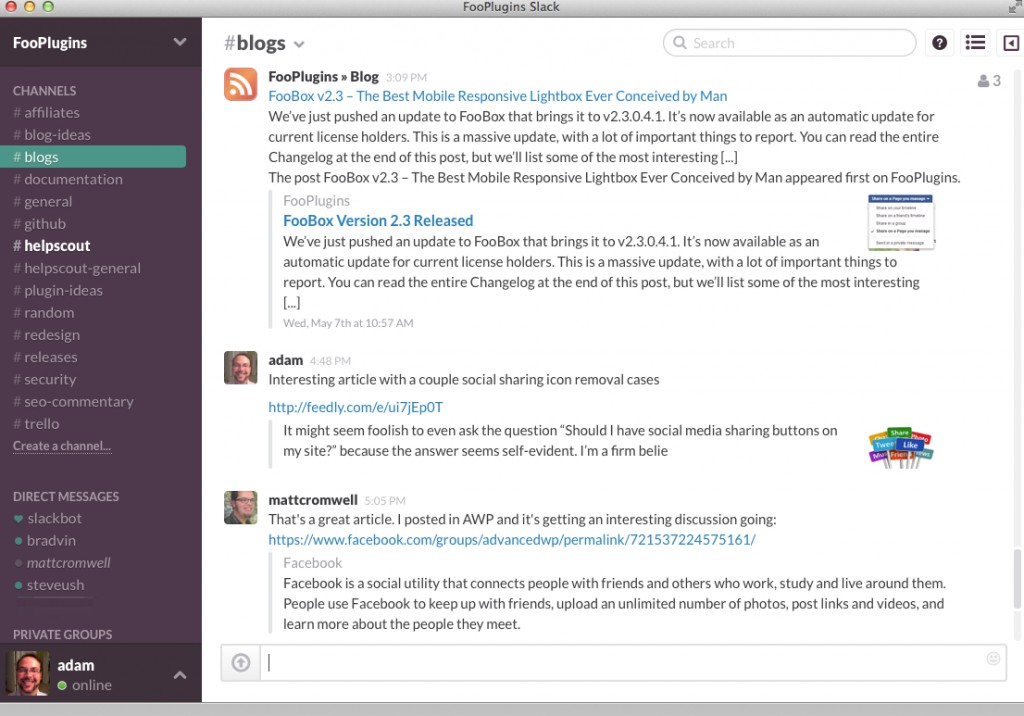
Still sending emails? How quaint. Slack is a real time platform for team collaboration and communication. Set up channels for discussions, invite members. Share files, send direct or private messages. It’s instant messaging for professionals. Integrate with a ton of other applications. So much easier to search, track and manage than random email threads. (Hipchat does pretty much the same but we prefer the Slack interface and integrations).
How can Slack help you stay smart?
- Create a Slack channel for interesting stuff that you think your team should read
- Post links or whatever you want to it
- Your team can search it and add to it – simple curation tool for free
2. Google Docs
Free document creation and collaboration, let Google back up your stuff
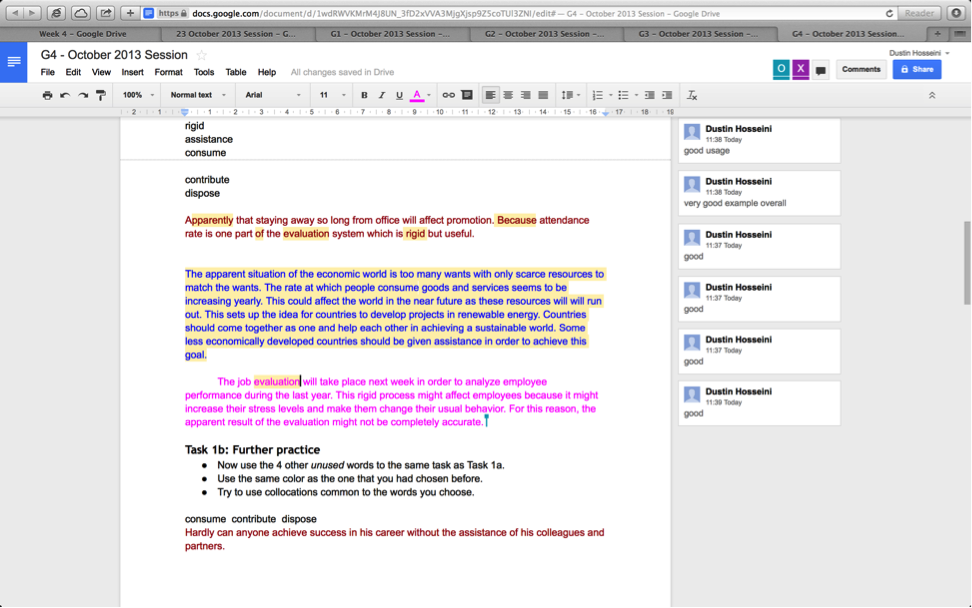
The real beauty in the Google Apps suite is the ease of collaboration and editing. Don’t send files and versions around. Just invite people to view, comment or edit, in real time. There’s always just one true version of your doc. All saved in the cloud. Access them anywhere. There really is no reason to pay for MS Word, Excel, PowerPoint: there’s Google Docs, Sheets, Slides for all of that. Never hit save or worry if you’ve got the latest version. Honestly, who do you think is going to do a better job with backup – you or Google?
How can Google Docs help you stay smart?
- Create a Google Doc for team reflection
- Invite your team to reflect at end of every day on what they’ve learned, what they want to do better tomorrow (or every week, if you want to start more modestly)
- It’s a low-fi but really easy way to work out loud, and reflect on what’s working – which is a productivity booster in itself
3. BuzzSumo Chrome Extension
Find out what content is resonating with your audience
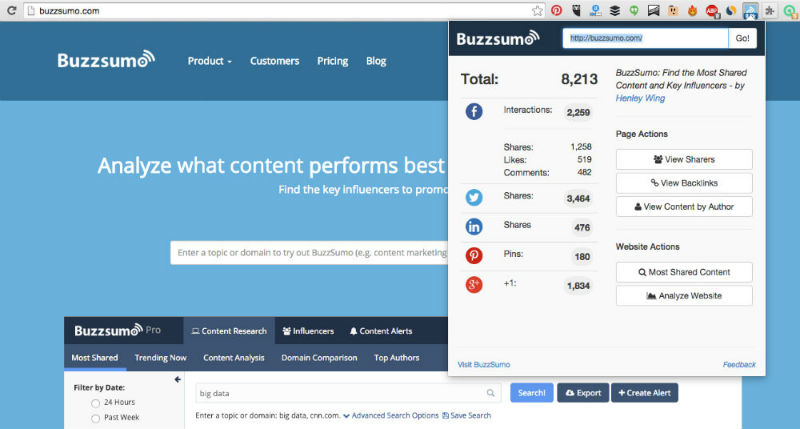
Want to see how any piece of content is resonating, how well it’s being shared on social? It could be your content or competitors. You’ll want to stay on top of how it’s performing. That’s made a lot easier by this Chrome extension from BuzzSumo. See the social performance of any site, blog post or piece of content – great way to keep on top of what resonates with your audience.
How can BuzzSumo help you stay smart?
- Do a weekly team review on what content your competitors have shared or published
- Compare what they’re doing and saying to your ranking and position – anything you should change?
Get the BuzzSumo Chrome Extension here.
4. Trello
Get organised, all together
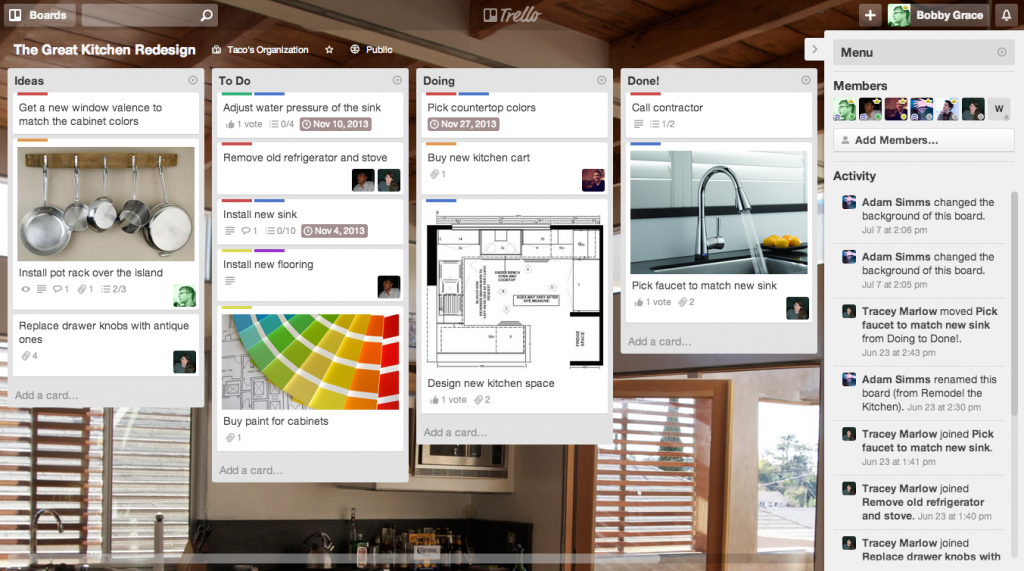
Trello helps you manage your workflow and get organised on any project. You create boards for each project, and add lists and cards to represent tasks. Invite people to take on tasks, track progress, flag, comment, move tasks from to do, to in build, to done – feel better about yourself. Forget Gantt charts – you know they just look pretty on day 1 and then they’re never maintained. Trello works way better.
How can Trello help you stay on top?
- You could track your learning goals and daily activities in Trello and invite other people to view what you’re doing
- Looking back over a Trello board at the end of a project is a great way to do some reflective learning on what happened
5. Google Hangouts
All together now
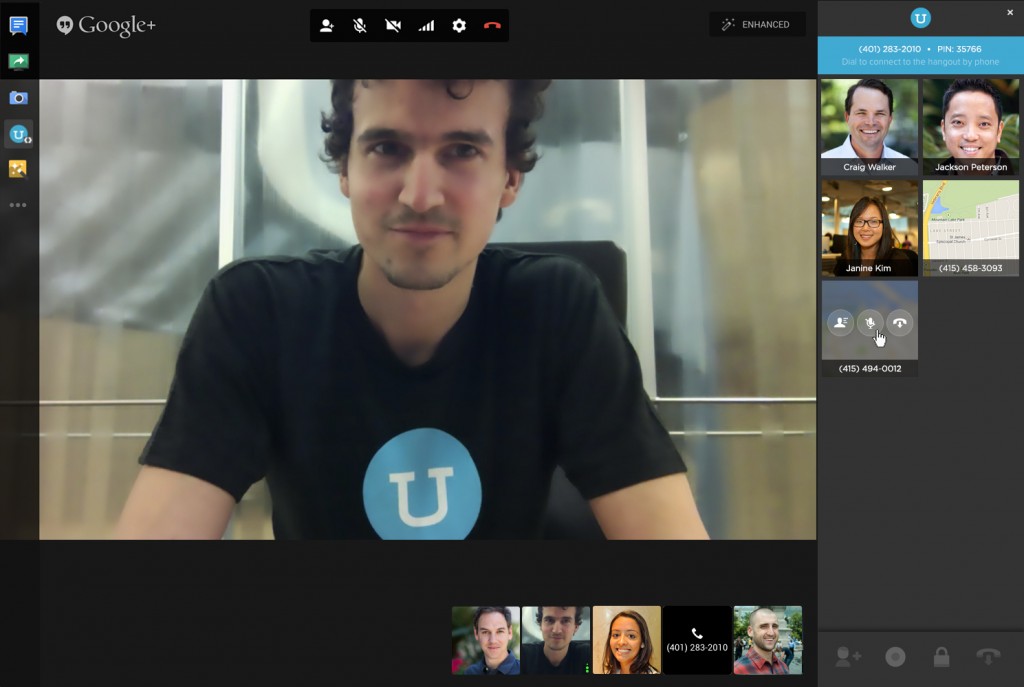
A really fast and simple way for distributed teams like ours to get together. Google Hangouts integrates with Google Chrome, and Slack, so you can start a hangout in seconds and invite whoever you want to. Screensharing and notes work really nicely. There are lots of services that do this, but this one just works for us if we want to do video calls. Sure, skype does most of the same stuff but isn’t as nice on a Mac.
How can it help you stay smart?
- Team sharing sessions via Google Hangouts to share insights
Record micro how-to sessions or expert insights
Hangouts is here. Also, Blab is very nice as an alternative. With Blab you can drop in on live conversations which can be interesting, if a little random.
6. Satismeter
Instant customer satisfaction feedback
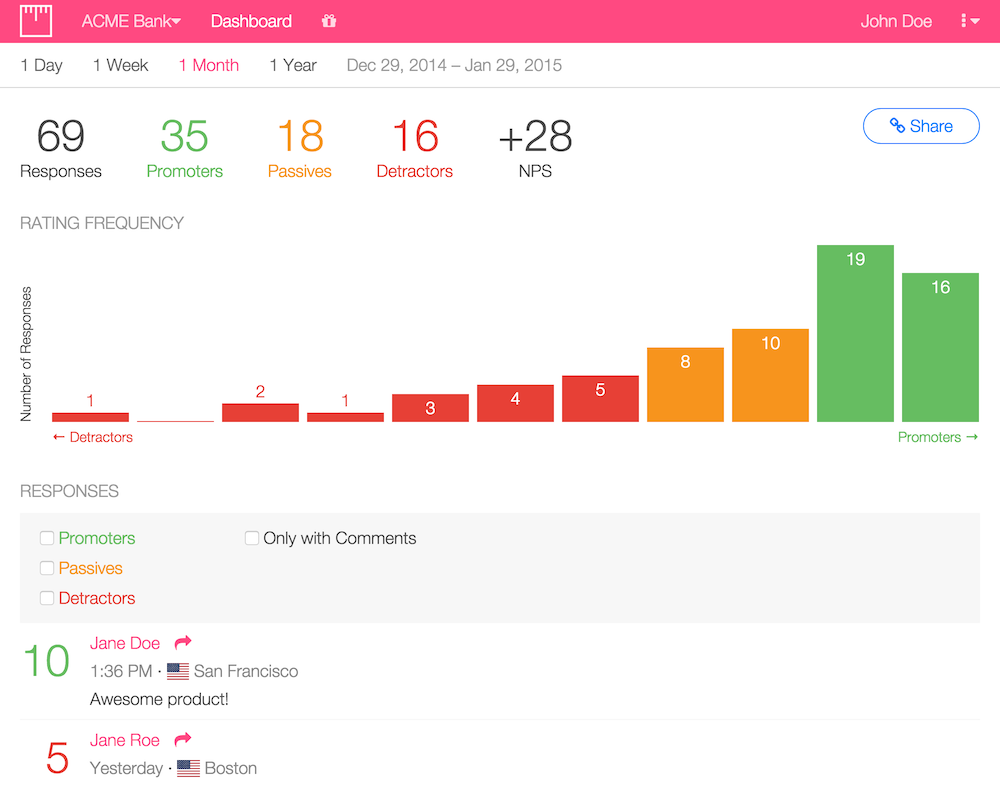
We all have customers, internal or external. How satisfied are they, and how much effort does it take for you to find out? Satismeter helps you do it instantly. It drops a simple Net Promoter Gauge on your site and asks your customers how likely they are to recommend you from 0-10 and what you could do to improve. Much faster and easier than say a Survey Monkey approach.
How can it help you stay smart?
You always want to be able to jump onto customer feedback. With Satismeter you have a constant real time view of what your customers think about you. Make time to look at it every day. If you’re in L&D – where could you put this to see what your internal customers think of you?
7. Topsy
Twitter insights and more
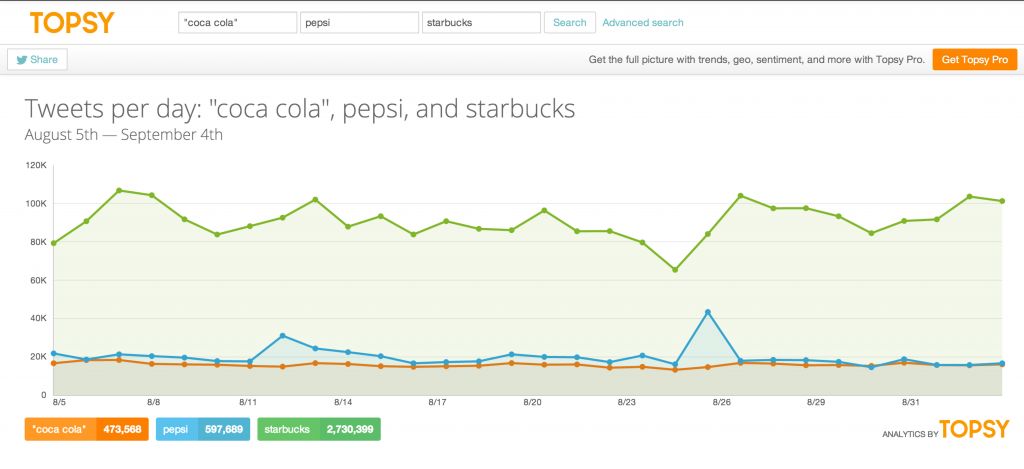
It’s easy to miss what people are saying about you, or anything else on Twitter. Want to get insights into an industry event or news item and see what people are saying and sharing on Twitter? Enter Topsy. This free tool provides more than a Twitter search, it allows you to filter by time, by influencers, links and chart trends over time.
How can it help you stay on top?
- Search for any topic or brand that interests you and you’ll see who’s influential, when and where. If you’re a content creator, this is a great set of insights to help you figure out what works in any topic.
- It’s also a good way to find content from outside your organisation relevant to your area, e.g. compliance, leadership and so on.
8. Fitbit
Healthy body, healthy mind

Yep, nothing really to do with work – on the surface. But we love a little feedback on how we’re doing physically. Fitbit is a great device and app for tracking your steps, heart rate, sleep and mileage. All of which helps us work better. Easy to use and a simple interface, syncs nicely. There are lots of other personal health devices and apps but this one is out in front in our view.
How can it help you stay smart?
Sleep and exercise are key ingredients in helping you to reflect, learn and stay alert – are you getting enough? Track and share your stats with your team. Though don’t expect any sympathy – we’re all staying up late…
9. Hootsuite
Social media monitoring made easy

Is part of your job to market and have a social presence? It is for pretty much everyone these days. Scheduling and responding to social media can soak up a lot of time. Hack it with Hootsuite. It’s has been around for a while and there are lots of alternatives, like Buffer and Oktopost, but it’s still very good and the best of the free ones. Schedule posts across all your networks, respond via the dashboard and stay on top of your social media. 15 minutes every morning will set you up like a social star for the day.
How can it help you stay smart?
Create a Personal Learning Network (PLE) using Social tools – then stay on top of your feeds a lot easier with Hootsuite. It’s much calmer than the native Twitter feed and easier to sort between responses, mentions and direct messages.
10. If This Then That (IFTTT)
Connect your apps without coding

Too many apps not talking to each other? IFTTT is a great idea that fixes this problem. It suggests ‘recipes’ to get your apps connected, for example if I get a direct message in slack, email me too, or If a customer gives us less than 5 on Satismeter, ping me in slack. Under the hood is a whole load of APIs – but just like the engine in your car, you don’t need to know or worry about how it works, just where you want to go. It has ideas for making your work (and personal) life better than you haven’t dreamed of yet. You can browse their recipes or make up your own. Here are just a few for productivity.
How can it help you stay smart?
Use IFTTT to get your preferred sites and RSS feeds to send you alerts at certain times, or to alert you any time someone adds a link to your shared Google Doc learning log. As they say, if you can think it, you can IFTTT it.
So that’s our starter for 10 on productivity tools to make your workday that bit easier. Five things this group has in common:
- They’re all SaaS, no download or install
- They’re all free in at least their basic version
- Most of them integrate with each other
- All of them are cross platform and have native apps
- Most of them are less than 5 years old
A good checklist for any tools company looking to make a dent in the world.
